Testing Asynchronous Code in Java with CountDownLatch
05 Aug 2014Asynchronous Event driven applications are becoming ever more common, and testing the correctness of these applications can be tricky. However, there are some techniques and tools available to aid testing asynchronous code - one such tool is a CountDownLatch.
Executing Concurrent Tasks
Suppose we have an application that runs simple tasks. These tasks can take varying amount of time to finish. Upon the completion of a task, a task can be marked as executed.
class Task implements Runnable {
private String taskId;
private boolean executed;
public Task(String taskId) {
this.taskId = taskId;
}
@Override
public void run() {
System.out.println("Performed task " + taskId);
executed = true;
}
public boolean hasExecuted() {
return executed;
}
}
The Tasks are run by a TaskRunner object, which uses an Executor Service to run tasks concurrently:
class TaskRunner {
ExecutorService executor = Executors.newCachedThreadPool();
public void executeTasks(List<Task> tasks) {
for (Task task : tasks) {
executor.submit(task);
}
}
public void tearDown() {
executor.shutdown();
}
}
Basic Test Case
If we have to write a very basic test case for the task runner, it may look like:
@Test
public void testExecution() throws InterruptedException {
// Generate Sample Tasks
List<Task> tasks = new ArrayList<>();
for (int i = 0; i < 10; i++) {
tasks.add(new Task("Task " + i));
}
taskRunner.executeTasks(tasks);
// Give the tasks sufficient time to finish
Thread.sleep(2000);
for (Task task : tasks) {
assertTrue(task.hasExecuted());
}
}
In the above test we had to a Thread.sleep() of 2 seconds because the tasks may not have finished before we reach assert statements.
However, the tasks may take more or less than 2 seconds to finish.
There are at least two problems with this approach:
- The test is unreliable, as running the tests on a faster or slower machine or build agent influences the result of the test.
- These kind of tests also make the build slower when unit tests are run as part of the build. This goes against the principles of Continuous Integration
We can circumvent these concerns with a CountDownLatch.
What is a CountDownLatch?
A CountDownLatch is a construct that allows one or more threads to wait until a set of operations being performed in other thread completes.
- The latch is initialised with a Count, a positive integer e.g. 2
- The thread that calls
latch.await()will block until the Count reaches to Zero - All other threads are required to decrement the Count by calling
latch.countDown() - Once the Count reaches Zero, the awaiting thread resumes execution
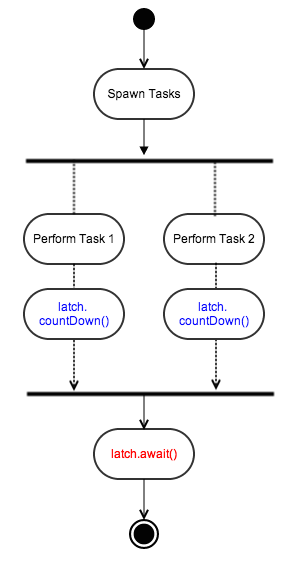
Once a latch reaches Zero, it can no longer be used, a brand new latch needs to be created. However, a CyclicBarrier may be more suited for such requirements. The following is a simple usecase of how to use a CountDownLatch:
CountDownLatch latch = new CountDownLatch(3);
ExecutorService executor = Executors.newCachedThreadPool();
// submit three tasks
for (int i = 0; i < 3; i++) {
executor.submit(new Runnable() {
@Override
public void run() {
// do long running task here
System.out.println("Performing long task...");
// when task finished, countDown
latch.countDown();
}
});
}
// wait until task is finished
latch.await();
System.out.println("All tasks are done!! ");
executor.shutdown();
Better Tests using Latch
TestRunner test we discussed previously using Thread.sleep(...) can be written using a CountDownLatch.
Note how the test calls latch.await() to wait for all tasks to finish before it can verify the assertions.
@Test
public void testExecutionLatch() throws InterruptedException {
CountDownLatch latch = new CountDownLatch(10);
List<Task> tasks = new ArrayList<>();
for (int i = 0; i < 10; i++) {
// Create latched tasks that countdowns the latch when it finishes
tasks.add(new Task("Task " + i) {
@Override
public void run() {
super.run();
latch.countDown();
}
});
}
taskRunner.executeTasks(tasks);
// wait for all tasks to finish
latch.await();
for (Task task : tasks) {
assertTrue(task.hasExecuted());
}
}
This gist can be found here.
Tip
If a Task doesn’t finish due to a bug in our TestRunner implementation, then test may forever block.
Thus, its a good idea to impose a timeout on our tests either by introducing timeout parameter in the
@Test annotation e.g. @Test(timeout=2000) or simply specifying a timeout in the await
latch.await(2, TimeUnit.SECONDS);.

